Download Advanced System Optimizer to supercharge your PC
Free DownloadSystweak Advanced System Optimizer is top PC cleaner software that helps to speed up your PC’s performance by cleaning up junk files, updating outdated drivers, optimizing PC memory, protecting your privacy and many more.
Compatible OS: for Windows 11/10/8.1/8 and 7 (both 32 bit and 64 bit)
End User License Agreement


26 Years of Excellence

1,00,000 Active Users

AppEsteem Certified
Rated On Trustpilot
Advanced System Optimizer is a powerful PC cleaner and optimization tool that helps to make your computer faster. It cleans junk files, optimizes PC memory, protects your privacy, secures your data, updates outdated drivers, and handles regular PC maintenance.
Get rid of digital clutter, unnecessary files, and free up system memory with Advanced System Optimizer, making your PC boot faster, launch apps quickly, and run at peak performance.
Outdated PC drivers, invalid registry entries, low disk space, or disk errors can cause a system crash or freeze. By fixing registry and disk errors, optimizing the memory, and updating system drivers, this PC cleaner helps your PC run smoothly.
Over time, temporary files, duplicate data, browser data, and leftover files from uninstalled apps take up valuable space. This optimization tool identifies and removes unnecessary data, helping your PC stay clean and have sufficient hard drive space.
Tools like System Protector, Privacy Protector, and Secure Delete help keep your PC protected from malicious threats, remove privacy traces, and permanently erase confidential data, keeping your system secure and sensitive data private.
No more installing and running multiple tools to fix PC issues and keep it optimized. With "Smart PC Care," in just one click, clean junk, privacy traces, fix registry issues, update drivers, remove threats, and do more.
Whether you are a student, a professional, or a homemaker, Advanced System Optimizer works for all. The cleanup tool enables you to customize and schedule scans, manage startup items, uninstall potentially unwanted applications, and run games in a sandbox environment.
Take a closer look at the tools designed to clean junk files, improve PC performance, resolve common issues, and simplify everyday PC problems with ease.
One-click optimization to handle PC maintenance tasks by cleaning junk files, free up disk space, updating PC drivers, clean privacy traces. removing malware and optimize the registry, It's a perfect solution to fix slow performance, clutter, and driver problems all at once.
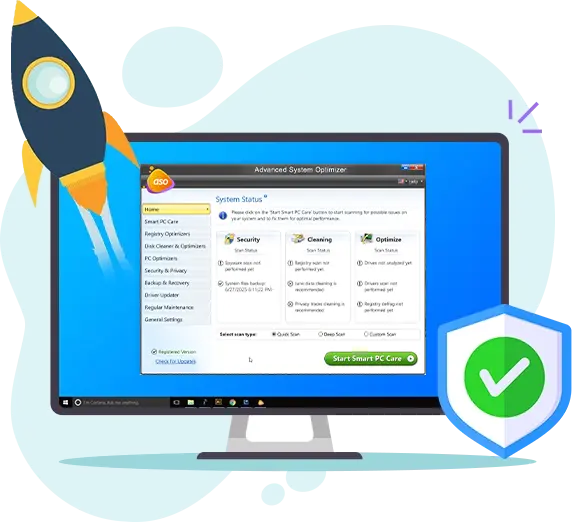
Identifies and cleans unnecessary files (Junk Files), app leftovers, browser cache, and temp data hidden across folders and subfolders on your computer to free up disk space & boost PC speed and performance.

Finds and removes invalid registry entries and optimize the registry to fix crashes, startup and performance issues, and other system-related problems.

Enjoy interruption-free gaming on your Windows PC. This feature provides a sandbox environment for playing games without distractions and pop-up messages. Get a faster gaming experience.

Control which apps or programs run when your computer boots up, and in just a few clicks, disable or remove unnecessary and unknown programs or apps that slow down computer startup time.

Scans for outdated, corrupt or missing PC drivers and updates them automatically to ensure smooth, crash-free hardware performance. From sound, network, printers to graphics, all your PC drivers stay up to date.

Memory optimizer helps improve your computer’s performance by managing and freeing up unused allocated memory, giving you the resources to enjoy gaming without lag, multitask smoothly, and run heavy programs or apps. This tool quickly clears memory to keep your computer fast and responsive.
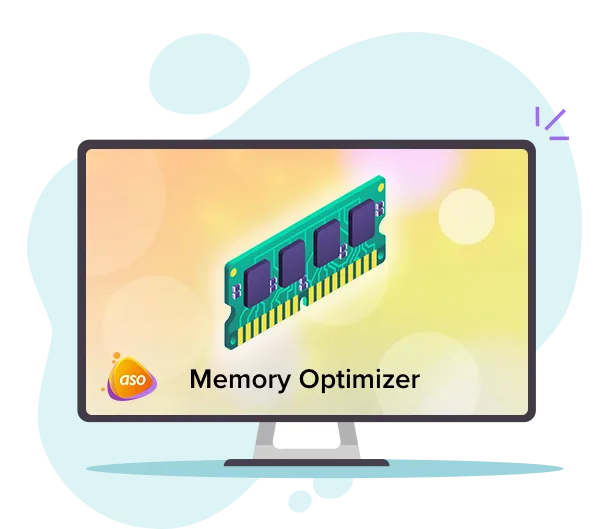
Easily back up and restore important system files and avoid losing system settings due to system crashes, corrupt driver updates, and other unforeseen reasons. This feature protects your settings and data, allowing you to undo changes if anything goes wrong in your computer.

Stay protected against malware, spyware, and other malicious threats with System Protector. This security feature scans your PC for threats and helps keep your data safe, ensuring your PC and data stay secure and threat free.

Have Questions? Here We Are To Help!
Advanced System Optimizer is a best PC cleaner and optimizer software that includes over 20 utilities such as disk cleanup, registry repair, memory management, startup optimization, driver updates, data security, data recovery, and privacy protection. These features help identify and fix common system issues, reduce boot time, free up memory, eliminate unnecessary files, and improve overall PC responsiveness.
Smart PC Care is a core feature in Advanced System Optimizer (ASO) that acts as an all-in-one automated scan and repair tool. It’s designed to clean & optimize your PC in one click by running multiple cleanup and optimization tasks together, saving time and effort. It offers three scan options- Quick Scan, Custom Scan, and Deep Scan to identify and fix various system issues. Unlike individual modules that focus on specific areas (e.g., only registry or only junk files), Smart PC Care scans multiple tools in one click.
To undo registry changes made by the Registry Cleaner module, click Registry Optimizers > Registry Cleaner > Undo Changes , select a previously created backup, and click Restore. We recommend creating a backup before applying registry fixes to avoid unintended system changes.
To prevent certain files or folders from being included in junk file scans, go to Disk Cleaner & Optimizers > System Cleaner > Settings > Safe List, click Add, then use the Browse button to select the file or folder. After adding the item, it will be excluded from future scans. This way, the added file or folder will not be scanned for junk files detection.
Advanced System Optimizer is compatible with Windows 7 SP1, Windows 8, Windows 8.1, Windows 10, and Windows 11. It supports both 32-bit and 64-bit versions of these operating systems.
You can activate only one PC with Advanced System Optimizer’s license key. To activate it on multiple systems, a separate license is required for each device.
Download Advanced System Optimizer now and eliminate junk files, resolve crashes, and make things move faster with only one smart tool. Simply download and let it do the work.
Compatible OS: for Windows 11/10/8.1/8 and 7 (both 32 bit and 64 bit)
End User License Agreement